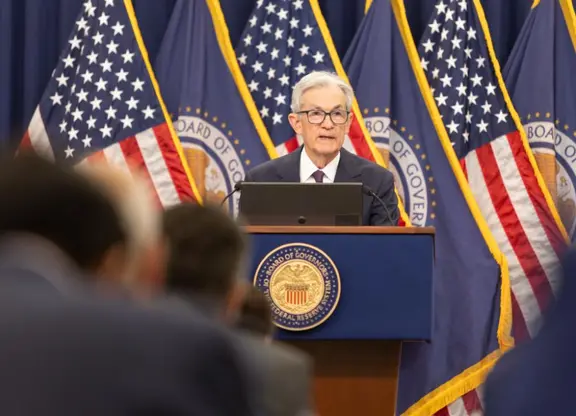App subscriptions are easy to start, but not always quite so easy to stop. How exactly can users cancel their subscription to an app?
In the Google Play Store, users can simply click on “Account” followed by “Subscriptions”. Then they should see a list of all of their active app subscriptions that they can manage or cancel.
Apple’s App Store likewise makes it simple for users to cancel their app subscriptions. First, they have to open up the “Settings” menu on their iOS device and then go to their user menu (recognizable by their name and profile picture).
Here, users can select “iTunes and App Store” and then enter their Apple ID and hit “Display Apple ID”. On the following menu there is a sub-heading for “Subscriptions”, which lists all their active subscriptions including their termination periods.
Exceptions here are external subscriptions like streaming services or other subscriptions users signed up to outside of these App stores. These need to be cancelled separately in the respective settings of each app.
(THE STAR)
 简体中文
简体中文