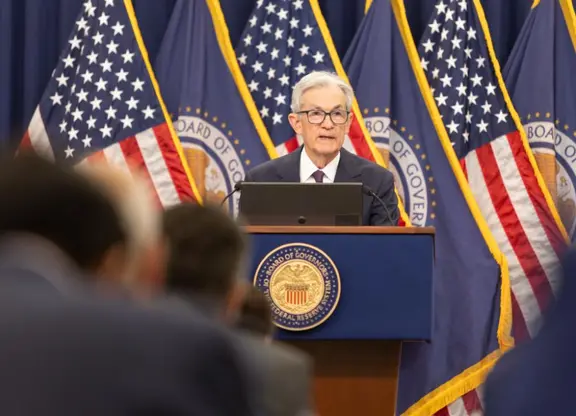The new MacBook Pro has been a long time coming. It’s been over four years since its last significant update. The latest model of the Apple laptop is slimmer, more powerful, and downright attractive. But the real story is the impressive new Touch Bar, a touch screen at the top of the keyboard that replaces the traditional function keys in favour of digital keys that change depending on the app you’re using.
The Touch Bar
The Touch Bar has a unique design that's cleverly executed. This isn’t a bright, glowing screen like the one on your iPhone. Instead, Apple gave the glass strip a matte finish that blends right into the laptop’s physical keys. The digital function keys (and emojis) look as if they were painted on the surface. The photos don’t do it justice. It really is impressive in person.
In addition to all the standard function keys like volume control and screen brightness, there’s a dedicated button that activates Siri and plenty of room to add your own customised function keys for the stuff you do the most.The Touch Bar on the new MacBooks replace the traditional command keys at the top of keyboards. Photo China Daily
But the real benefit comes from the Touch Bar’s intelligence that adapts to whatever app you’re using. It works with all of the Apple apps that ship with the MacBook, plus a few third-party apps like PhotoShop and Microsoft Office. Other app makers just got their hands on the tools they need to make their programs compatible with the Touch Bar, so expect even more support soon.
Design and performance
The MacBook Pro is significantly slimmed down. The 13-inch model is now about the same size and weight as the MacBook Air, but with a lot more power and that beautiful high-resolution retina display.
The Pro takes a lot of its design cues from the “regular” MacBook, that super-thin model that launched last year. It even has a similar keyboard, with keys that don’t travel as much and are almost flush with the surface. It takes some getting used to, but I love typing on it. (Apple improved the keyboard on the MacBook Pro to feel like the keys press in more than they actually do.)
It also comes in the company’s so-called “space grey” or a more basic silver, but space grey is the one that stands out to me.
Ports and dongles
Thunderbolt 3 is a blessing and a curse. It’s great to have one port for everything, but as the industry transitions to USB-C, you’re going to find yourself using a lot of new kinds of cables, adapters, and dongles in order to get your old accessories to work with the new MacBook Pro. It’s disappointing Apple didn’t include at least one adapter with the computer like it did to help everyone transition to the lack of headphone jack on the iPhone 7.
People tes the laptop at Apple’s MacBook event last month. Photo China Daily
Conclusion
I’m not a graphics artist. I’m not a video editor. I’m not an app developer.
I’m a writer, and my computer use is pretty simple. I browse the web, manage my photos, send e-mails, and, of course, write. For me, the MacBook Pro has been a dream. Between the design, sharp screen, and extra power, it makes my two-year-old MacBook Air feel ancient.
But I can also understand the qualms people in the professional community have with the MacBook Pro. I spoke to one photographer friend of mine who said the lack of SD card reader is a deal breaker for many in his line of work. The fact that you can only get up to 16GB of RAM is another sore spot for many.
It’s easily the best laptop for someone who favours design and power and doesn’t mind dropping US$1,800 (in Hong Kong, it starts at HK$11,588) or more. However, I can also understand why so many in the pro community feel like Apple left them out.
Price: the new MacBook Pro comes with or without the Touch Bar, from HK$11,588 to HK$15,288
(SCMP)
 简体中文
简体中文